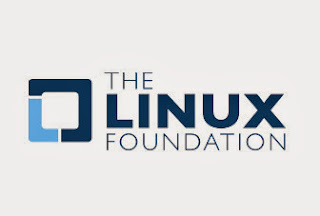Programming languages are crucial to a
programmer as they boosts their productivity. Keeping in mind the fact
that programmers may not be comfortable with all the coding languages
around, we thought of compiling a list of programming languages set to
make it big in 2014.
1. Clojure- “A Lisp for Functional Programming symbiotic with an established Platform designed for Concurrency.”
Interest areas: A lisp, Macros, Functional programming, Concurrency, Efficiency, Concision, Clojurescript and Community.
2. Common Lisp- This is a general-purpose, multi-paradigm programming language supporting a combination of procedural, functional, and object-oriented programming paradigms.
Interest areas: A lisp, Macros, Multi-paradigm, Efficiency and Huge standard library.
3. Go – This is an open source programming environment making it easy to create simple, reliable, and efficient software.
Interest areas: C replacement, Efficiency, Concurrency, Systems programming and Concision.
4. Haskell– This is an advanced purely-functional programming language. It is an open-source product with over twenty years of cutting-edge research allowing rapid development of robust, concise, correct software.
Interest areas: Functional programming, Concision, Purity, Advanced type system, Parallelism & concurrency, Efficiency, Monads and Community.
5. J – This is a modern, high-level, general-purpose, high-performance programming language. It is quite strong in the mathematical, statistical, and logical analysis of data.
Interest areas: APL-like power with a normal keyboard, Array language, Concision and Big data.
6. JavaScript – It is the language of the internet and is the most popular one for web developers.
Interest areas: Only game in town for browsers and Compilation target for browsers.
7. Prolog – This is a high-level programming language based on formal logic. Not similar to traditional programming languages, which are based on performing sequences of commands, it is based on defining and then solving logical formulas.
Interest areas: Logic language, A new paradigm and AI.
8. R – This is a language and environment for statistical computing and graphics. It is a GNU project that is similar to the S language and environment that was created at Bell Laboratories (formerly AT&T, now Lucent Technologies) by John Chambers and colleagues.
Interest areas: Statistics, Big data and Extensive statistical/numerical library.
9. Racket – This is a general purpose, multi-paradigm programming language in the Lisp/Scheme family. Among its design goals is to serve as a platform for language creation, design, and implementation.
Interest areas: A lisp, Functional programming, Continuations, Hygienic macros, Concurrency, Efficiency, Built-in web server, Concision, Can be small & clean and pg used it for implementing Arc.
10. Ruby – This is a language of careful balance. Its maker, Yukihiro “Matz” Matsumoto, mixed portions of his favorite languages (Perl, Smalltalk, Eiffel, Ada, and Lisp) for forming a new language that balances functional programming with imperative programming.
For more detail Click here..................
1. Clojure- “A Lisp for Functional Programming symbiotic with an established Platform designed for Concurrency.”
Interest areas: A lisp, Macros, Functional programming, Concurrency, Efficiency, Concision, Clojurescript and Community.
2. Common Lisp- This is a general-purpose, multi-paradigm programming language supporting a combination of procedural, functional, and object-oriented programming paradigms.
Interest areas: A lisp, Macros, Multi-paradigm, Efficiency and Huge standard library.
3. Go – This is an open source programming environment making it easy to create simple, reliable, and efficient software.
Interest areas: C replacement, Efficiency, Concurrency, Systems programming and Concision.
4. Haskell– This is an advanced purely-functional programming language. It is an open-source product with over twenty years of cutting-edge research allowing rapid development of robust, concise, correct software.
Interest areas: Functional programming, Concision, Purity, Advanced type system, Parallelism & concurrency, Efficiency, Monads and Community.
5. J – This is a modern, high-level, general-purpose, high-performance programming language. It is quite strong in the mathematical, statistical, and logical analysis of data.
Interest areas: APL-like power with a normal keyboard, Array language, Concision and Big data.
6. JavaScript – It is the language of the internet and is the most popular one for web developers.
Interest areas: Only game in town for browsers and Compilation target for browsers.
7. Prolog – This is a high-level programming language based on formal logic. Not similar to traditional programming languages, which are based on performing sequences of commands, it is based on defining and then solving logical formulas.
Interest areas: Logic language, A new paradigm and AI.
8. R – This is a language and environment for statistical computing and graphics. It is a GNU project that is similar to the S language and environment that was created at Bell Laboratories (formerly AT&T, now Lucent Technologies) by John Chambers and colleagues.
Interest areas: Statistics, Big data and Extensive statistical/numerical library.
9. Racket – This is a general purpose, multi-paradigm programming language in the Lisp/Scheme family. Among its design goals is to serve as a platform for language creation, design, and implementation.
Interest areas: A lisp, Functional programming, Continuations, Hygienic macros, Concurrency, Efficiency, Built-in web server, Concision, Can be small & clean and pg used it for implementing Arc.
10. Ruby – This is a language of careful balance. Its maker, Yukihiro “Matz” Matsumoto, mixed portions of his favorite languages (Perl, Smalltalk, Eiffel, Ada, and Lisp) for forming a new language that balances functional programming with imperative programming.
For more detail Click here..................